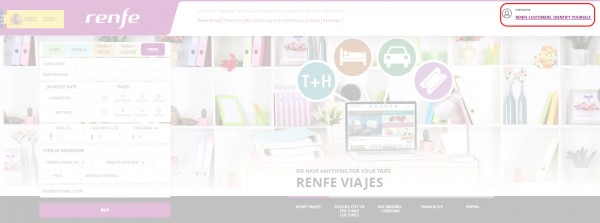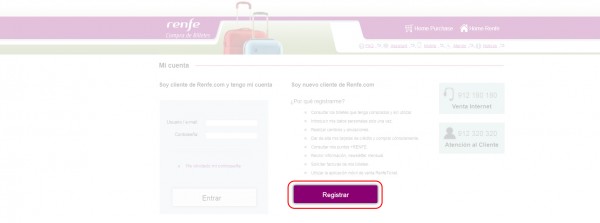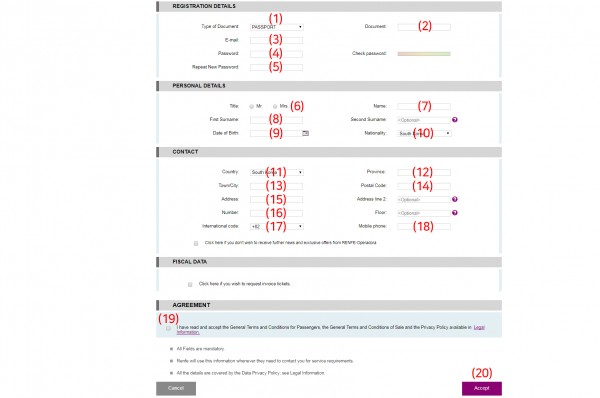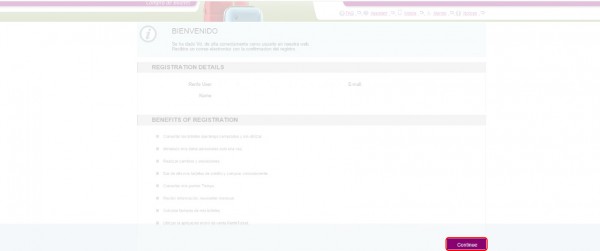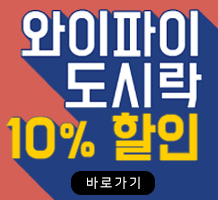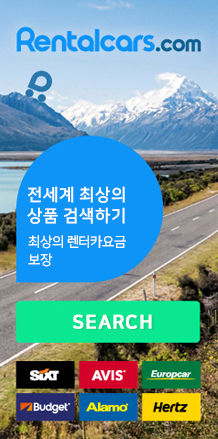렌페 회원가입방법
* '렌페(renfe)'와 관련된 정보
1. 렌페 회원가입사이트 접속 http://www.renfe.com/EN/viajeros/index.html
2. 'RENFE CUSTOMERS. IDENTIFY YOURSELF' 클릭
3. 'Registrar' 클릭
4. 세부 입력사항 작성
- Registration Details
(1) Type of Document : Passport 선택
(2) Document : 여권번호 입력
(3) E-mail : 이메일주소 입력
(4) Password : 사용할 비밀번호 입력
(5) Re-establish password : 비밀번호 확인 질문 선택
- Personal Details
(6) Title : 성별 선택
(7) Name : 성
(8) Frist Surname : 이름
(9) Date of Birth : 생년월일
(10) Nationality : South Korea 선택
- Contact
(11) Country : South Korea 선택
(12) Province : 도시(ex. 경기도, 서울특별시 ..) 입력
(13) Town/City : 시 또는 군, 구(ex. (경기도) 성남시 , (서울특별시) 강동구 ..) 입력
(14) Postal Code : 우편번호 입력
(15) Address : 읍 또는 면, 동 입력
(16) Number : 상세주소 입력
(17) International Code : +82 입력
(18) Mobile phone : 휴대전화번호 입력
- Agreement
(19) [v 체크] I have read and accept the General Terms and Conditions for Passengers, the General Terms and Conditions of Sale and the Privacy Policy available in Legal Information.
(20) Accept 클릭
5. 회원가입내용 확인 후 Continue 클릭
렌페 회원가입 완료